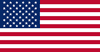My EL-USB Logger will not connect. How do I check and resolve Battery and Driver issues?
How do I replace the battery in my logger?
- EL-USB Range
Your data logger is provided with a 3.6V 1/2AA battery already installed. You can change the battery by following the instructions below.
- EL-CC-1 / EL-CC-2 / EL-PDF-1 Ranges
These are sealed units and the batteries are not replaceable. If your battery has run out, you will need to buy a replacement product.
- EL-GFX Range
When replacing the two 3.6V 1/2AA batteries, loosen the two screws located at the base of the unit. Remove the lower portion of the housing to expose the battery bay. Remove the old batteries and place new batteries in position. Replace the lower housing and tighten the screws.
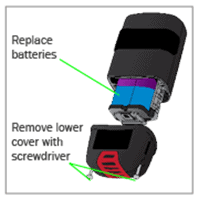
- EL-USB-LITE
With the lid off the logger, remove the screw from the opposite end of the logger. Carefully separate the two moldings and remove the battery from the metal holder. Replace the battery with a BAT 3VX5.
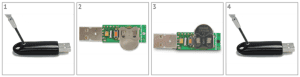
- EL-USB-1-PRO
Remove the battery cover using a small coin or something similar and allow the battery to slide out. Replace the battery with a BATT 3V6 2/3AA H TEMP and then screw the battery cover back in. Please note that this is a specialist battery that allows for operation of the logger at high temperature. Using unsuitable batteries may result in fire or explosion at high temperatures.
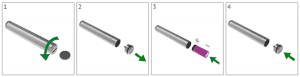
- EL-USB-ACT
The EL-USB-ACT is supplied with two AA batteries fitted. To begin use the battery tab must be removed as shown below. When replacing the batteries, simply loosen the screw on the rear of the device and replace with two additional AA batteries.
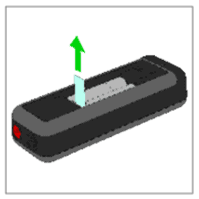
- EL-USB-1-RCG
The EL-USB-1-RCG features a non-replaceable, rechargeable battery. If you think the battery has gone flat, connect the logger to a PC using a Mini USB cable (CABLE USB A-MF) for up to five hours.
How often should I send my data logger for recalibration?
Why aren’t my batteries working?
How long will the battery last in my data logger?
Are the USB data loggers waterproof?
First Digit – Mechanical Protection
- Protected against solid objects over 50mm
- Protected against solid objects over 12mm
- Protected against solid objects over 2.5mm
- Protected against solid objects over 1mm
- Protected against harmful dust, limited ingress permitted
- Totally protected against dust
Second Digit – Water Ingress Protection
- Protected against vertically falling drops of water
- Protected against direct sprays of water up to 15° from the vertical
- Protected against direct sprays of water up to 60° from the vertical
- Protected against water splashed from all directions, limited ingress permitted
- Protected against low-pressure jets of water from all directions, limited ingress permitted
- Protected against strong jets of water, limited ingress permitted
- Protected against immersion up to 1m depth for up to 30 minutes
What do the symbols mean on my USB-LCD datalogger?
- If you see ‘—‘ on the display of your data logger when you press the button, this indicates that the logger is not logging.
- ‘PS’ indicates that the data logger is in Push-to-Start mode. Pressing the button will start the data logging session.
- ‘dS’ indicates that the data logger is in Delayed Start mode. The data logging session will start at the time specified when the logger was set up.
Is there a shelf life to the CO sensor in my EL-USB-CO/EL-USB-CO300?
How do I check how many readings/samples I have taken on my GFX-D2?