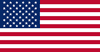EasyLog 21CFR USB
EasyLog 21CFR USB
Download version 2.5.2 of our EasyLog 21CFR software, compatible with Windows 10 and 11.
Watch our Software Tutorial Videos
21CFR EasyLog Software Setup
EasyLog 21CFR USB software is an administrator based system. Watch this video to see how to set-up an administrator and all other user permissions and settings.
21CFR EasyLog Logger Setup
Unsure of how to set up your 21CFR EasyLog data logger? This video will guide you through the initial set-up of your logger, from pulling it out-of-the-box to deploying it in the field.
Stopping and downloading your 21CFR data
Watch this video for a detailed guide on how to stop and download data stored on your USB data logger and how to make the most out of the analysis features included in Lascar’s EasyLog graphing software.
How Does Our Software Comply?
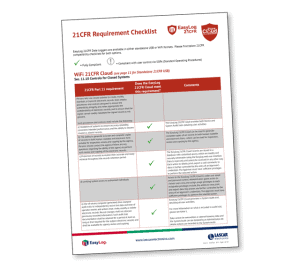 As well as the core offerings of the existing EasyLog software, Lascar’s 21CFR software allows users to log in to the software with specific permissions, collect readings from the data logger in an encrypted format which cannot be edited, provide a full audit trail of activities and actions taken and add comments to specific readings before being approved by an authorized user. Electronic signatures are added to all reports to show who has started, stopped and approved the session data.
As well as the core offerings of the existing EasyLog software, Lascar’s 21CFR software allows users to log in to the software with specific permissions, collect readings from the data logger in an encrypted format which cannot be edited, provide a full audit trail of activities and actions taken and add comments to specific readings before being approved by an authorized user. Electronic signatures are added to all reports to show who has started, stopped and approved the session data.
EasyLog 21CFR software ensures digital security and compliance. Particular features include:
- Assign individual users specific permissions
- Full software & session data audit trails
- Receive email alerts for failed log in attempts
- Digital signatures added to all reports
- Add comments to specific readings
For a full list of 21CFR compliance features, click here.

 Download Software
Download Software